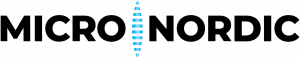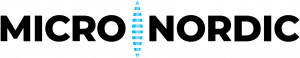In the world of tech where sleek, lightweight devices often steal the spotlight, rugged laptops stand out not just for their durability but also for a feature that’s crucial yet frequently overlooked: battery life. Unlike their more delicate counterparts, these sturdy machines are designed to withstand harsh conditions, making them indispensable for fieldwork. However, amidst the toughness and resilience, the conversation about extending battery life in rugged laptops gains prominence. It’s a contrast that highlights a pivotal aspect of technology—robustness doesn’t have to come at the expense of efficiency. This post dives into how users can maximise battery performance in rugged laptops, ensuring they remain powered through any challenge without constant searches for power outlets.
Key Takeaways
- Rugged laptops are designed to withstand harsh conditions, making them ideal for outdoor professionals and adventurers who require durability alongside technological efficiency.
- The battery life of a rugged laptop is a critical factor; choosing a model with excellent battery performance ensures uninterrupted work in environments where charging facilities may be scarce.
- To select the right rugged laptop, consider not only the battery life but also the specific durability standards it meets, such as resistance to water, dust, and shock, ensuring the device can withstand your unique working conditions.
- Maximising battery life involves adopting best practices such as adjusting screen brightness, managing power settings, and understanding how to properly maintain the battery, which can significantly extend its lifespan.
- Leading models and brands often offer a balance between battery life, durability, and performance; researching and comparing these can help identify the best rugged laptop for your needs.
- The future of rugged laptops looks promising, with advancements in battery technology and durability expected to enhance their functionality and reliability further, making them even more essential for users in demanding environments.

Understanding Rugged Laptops
Durability Standards
Rugged laptops must meet high durability standards to withstand harsh conditions. These standards ensure the device’s longevity and reliability, crucial for users in demanding environments. Common certifications include MIL-STD-810G and IP ratings, which test against impacts, moisture, and dust. Such credentials signify a laptop’s ability to endure drops, vibration, and extreme weather. Therefore, a rugged laptop’s robustness directly impacts its operational lifespan.
Daily Usability
Battery life plays a pivotal role in a rugged laptop’s daily usability and productivity. Compared to traditional laptops, rugged models often feature enhanced battery performance, catering to long hours of operation without access to charging facilities. This is particularly beneficial for field workers or emergency services personnel who rely on continuous device availability. Ergonomic features like backlit keyboards and responsive touchscreens further enhance usability, making these laptops practical for various work conditions.
Outdoor Use
For outdoor professionals and adventurers, extended battery life is not just a convenience—it’s a necessity. The ability to operate for longer periods without recharging is invaluable in remote locations. Rugged laptops are designed with displays optimised for sunlight readability, ensuring visibility under bright conditions. They also boast resistance against environmental elements like dust, water splash, and extreme temperatures, safeguarding the device during outdoor use. These features collectively make rugged laptops indispensable tools for those working or exploring outdoors.
Battery Life Excellence
Top Performers
In the realm of rugged laptops, certain models stand out for their exceptional battery life. The Micronordic.com lineup features some of the most reliable performers in this category. Examples include the Panasonic Toughbook and Getac V110. These models are designed to withstand harsh conditions while providing prolonged usage times.
The Panasonic Toughbook, renowned for its durability, offers up to 20 hours of battery life under typical usage conditions. Its counterpart, the Getac V110, impresses with similar endurance levels. What sets these models apart is not just their ruggedness but also their energy-efficient processors and optimised power management systems. Users often share stories of working in remote locations for entire shifts without needing a recharge, highlighting the practical benefits of such long-lasting batteries.
Design Factors
The design of a rugged laptop plays a crucial role in its battery performance. Chassis material, for instance, affects not just durability but also energy consumption. Materials that dissipate heat efficiently contribute to longer battery life by reducing the need for internal cooling.
Modular design is another key factor. It allows users to swap out batteries or add extra modules to extend operating time significantly. This flexibility is invaluable in field work where charging options are limited.
Energy efficiency is further enhanced through features like low-power LCDs and SSDs that consume less power than traditional hard drives. These design considerations ensure that rugged laptops can operate longer on a single charge, which is critical for users in challenging environments.
Battery Maintenance
Proper maintenance can significantly extend the lifespan of a laptop’s battery. One crucial tip is to avoid exposing the device to extreme temperatures, as both heat and cold can degrade battery health over time.
Using manufacturer-recommended chargers ensures that the battery receives the correct voltage, preventing potential damage from third-party accessories. Regularly calibrating the battery by draining it fully and then charging it to 100% can also help maintain its capacity.
Temperature control remains a pivotal aspect of maintaining optimal battery health. Storing laptops in cool, dry places when not in use can prevent unnecessary wear on their batteries.

Choosing the Right Model
Key Features
For professionals relying on rugged laptops, battery longevity is non-negotiable. These devices must sustain long hours in harsh environments without frequent recharges. Hot-swappable batteries emerge as a game-changer here. They allow users to replace batteries without shutting down the laptop, ensuring uninterrupted work. This feature significantly boosts productivity, especially in field operations where power sources are scarce.
Power management software plays a crucial role too. It optimises battery usage based on the application load and user settings, extending battery life. The presence of such software is a testament to a model’s efficiency and adaptability, making it an essential factor in selection.
Brand Overview
Several brands lead the rugged laptop market, each with unique approaches to maximising battery life. Panasonic’s Toughbook series is renowned for its long-lasting batteries and energy-efficient design. Dell’s Latitude Rugged range combines durable build quality with impressive power management features. Meanwhile, Getac offers laptops designed for extreme conditions, focusing on both battery durability and performance.
Each brand has distinct selling points. Panasonic invests heavily in battery technology research, ensuring their Toughbooks offer reliability and longevity. Dell emphasizes comprehensive power management tools that cater to various operational needs. Getac’s focus on customisable power options allows users to balance performance and energy consumption effectively.
Custom Options
Customisation is key for industries with specific power requirements. Rugged laptops with custom battery configurations can cater to these needs precisely. Options like extended-life batteries or dual-battery systems provide flexibility for longer missions without access to charging stations.
The benefits of such customisations are manifold. They not only enhance device performance but also ensure that the laptop can be tailored to meet the exact demands of any fieldwork scenario. This level of adaptability is crucial for sectors like defence, emergency services, and environmental research where operational efficiency depends heavily on equipment reliability.
Durability and Standards
MIL-STD 810G
The MIL-STD 810G certification stands as a testament to the robustness of rugged laptops. It assures users that their devices can withstand extreme conditions. This standard is crucial not just for overall durability but also for ensuring the battery’s resilience.
Tests under this certification, such as shock, vibration, and temperature extremes, directly affect battery performance. They ensure that the battery can endure harsh conditions without significant degradation. This prolongs both the device’s and the battery’s lifespan.
IP Ratings
IP ratings signify how well a device is protected against ingress of solids and liquids. For rugged laptops, these ratings are pivotal. They guarantee that the battery enclosure is safeguarded against dust and water, which could otherwise compromise its integrity.
A high IP rating often correlates with enhanced battery life in adverse environments. It ensures that external elements do not damage the battery or reduce its efficiency over time. Thus, selecting a rugged laptop with a superior IP rating is essential for those operating in challenging conditions.
Material Choices
The materials used in constructing rugged laptops play a vital role in their endurance and energy efficiency. Materials like magnesium alloy offer an optimal balance between lightweight strength and thermal management, impacting battery life positively.
Advancements in material technology have led to more efficient heat dissipation mechanisms. These improvements help maintain optimal operating temperatures, thereby enhancing battery efficiency and longevity.
Maximising Battery Life
Usage Tips
Optimising battery life in rugged laptops requires mindful daily practices. Adjusting power settings to suit different usage scenarios plays a crucial role. For instance, reducing screen brightness can significantly conserve power. Users should also disable unnecessary background applications and peripherals not in use.
tware tools offer valuable assistance in monitoring battery health. Applications like BatteryBar or Windows’ built-in battery performance sliders provide insights into usage patterns and optimization opportunities. These tools help identify energy-intensive processes, enabling users to make informed adjustments.
Charging Practices
Adopting smart charging practices is essential for prolonging the lifespan of a rugged laptop’s battery. Partial charging, which involves charging the battery to about 80% and draining it down to around 20%, can enhance its longevity. This approach helps avoid the stress full charges and discharges put on the battery.
Overcharging poses risks, including diminished battery capacity over time. Modern rugged laptops often come with built-in mechanisms to prevent overcharging, but it’s still advisable to unplug the device once it reaches full charge. Utilizing a timer or software that alerts when to disconnect the charger can safeguard against these risks.
Software Optimisation
tware settings significantly impact battery life. Operating systems like Windows 10 and macOS have energy-saving modes that automatically adjust system performance to extend battery duration. These modes limit background activity and lower display brightness among other tweaks.
Third-party software solutions further refine power management by offering more granular control over hardware components and applications. Tools such as TLP for Linux or JuiceDefender for Android devices enable users to customize their power usage profiles based on their specific needs, thus extending battery life.
Leading Models and Brands
Compact Choices
Models like the Panasonic Toughbook FZ-55 and the Panasonic Toughbook 33 stand out among compact rugged laptops. They boast impressive battery life without compromising on durability. The trade-off often involves balancing size and weight against battery capacity. Smaller devices might have less space for larger batteries, yet these models excel.

Innovations such as power-efficient processors and low-power displays allow them to achieve extended battery life. This makes them ideal for professionals who need portability above all else. Their compact design does not significantly hinder their performance or longevity, a testament to modern engineering.

Large Displays
Large displays typically consume more power, impacting battery life. However, rugged laptops like the Dell Latitude 5424 Rugged manage to balance large screens with efficient energy use. Such models incorporate advanced battery technology and display optimization features.
Tips for managing display settings include adjusting brightness levels and enabling power-saving modes. These adjustments can significantly extend battery life without sacrificing screen size. Users benefit from both a spacious viewing area and prolonged use, making these laptops suitable for demanding outdoor environments where detail and clarity are paramount.

Tablet Options
Rugged tablets offer an alternative with notable battery endurance. The Toughpad and the Getac F110 are prime examples. They provide exceptional battery life, crucial for fieldwork where charging opportunities may be scarce.
Rugged tablets hold advantages over laptops in certain scenarios due to their lightweight design and ease of use in mobile conditions. Features like hot-swappable batteries enhance their versatility further, ensuring uninterrupted operation throughout the day.
Tablets also come equipped with outdoor-readable screens and robust casing, making them invaluable tools for those working in challenging conditions. Their adaptability across various industries underscores the importance of selecting a device that aligns with specific operational needs.
Advantages and Drawbacks
Buying Benefits
Choosing a rugged laptop with superior battery life brings significant long-term cost benefits. These devices are built to withstand harsh conditions, reducing the need for frequent replacements or repairs. Over time, this durability translates into cost savings for businesses and professionals alike.
Investing in a rugged laptop offers a strong return on investment (ROI) for field professionals. Their robust build quality and extended battery life ensure that workers remain productive, even in challenging environments. This reliability can be crucial in sectors where downtime equates to lost revenue.
The productivity gains from reduced downtime due to battery issues cannot be overstated. A rugged laptop with long-lasting battery ensures that field workers stay operational throughout their shift, without the need to recharge frequently. This operational continuity is vital for maintaining workflow efficiency and meeting deadlines.
Considerations
When selecting a rugged laptop, focusing on the battery aspects requires careful consideration. It’s essential to evaluate the real-world battery life against the manufacturer’s claims. Often, these claims are based on optimal conditions, which may not reflect everyday use.
The importance of assessing real-world battery life versus manufacturer claims is critical. Doing so provides a more accurate understanding of how the laptop will perform under typical working conditions. It helps avoid disappointment and ensures that the device meets the user’s expectations.
Offering guidance on balancing battery life with other critical features is also key. While long battery life is important, it shouldn’t come at the expense of performance or usability. Potential buyers should consider processor speed, storage capacity, and screen quality alongside battery specifications to find a well-rounded device.
Maintaining Your Rugged Laptop
Regular Checks
Ensuring the longevity of your rugged laptop involves routine battery health checks. These checks help maintain optimal performance and extend the device’s lifespan. Users can assess battery condition through built-in diagnostic tools found in most durable laptops, including the full Dell Latitude range. These tools provide insights into the battery’s capacity and wear level.
Battery wear significantly affects a laptop’s functionality. As the battery degrades, it may not hold a charge as efficiently, leading to reduced mobility and potentially disrupting fieldwork. Therefore, regular monitoring is crucial for anticipating performance issues and planning maintenance or replacements.
Cleaning Tips
Keeping the battery and its compartment clean is vital for maintaining a rugged laptop’s performance and durability. Dust and debris can accumulate, hindering efficient charging and potentially causing overheating issues. For safe cleaning, power off the device and gently remove any dust using a soft, dry cloth or compressed air.
It is essential to ensure that contacts remain clean for optimal energy transfer between the battery and laptop. Use alcohol wipes recommended by manufacturers to clean these areas without causing damage. This simple practice can prevent charging problems and promote better connectivity.
Repair Advice
When facing battery issues, seeking professional repair services ensures safety and device integrity. Signs that a battery requires attention include significant drops in charge capacity, unexpected shutdowns, or physical damage like swelling. Attempting DIY repairs on rugged laptops, especially concerning batteries, poses risks of injury or further damage to the device.
Professionals possess the necessary expertise to diagnose and address battery problems accurately. They can determine whether a replacement is needed based on diagnostic tests and visual inspections. Relying on authorised service providers also guarantees that any new parts are genuine and compatible with your durable laptop model.
Future of Rugged Laptops
Upcoming Trends
Emerging trends in the design and technology of rugged laptops are set to revolutionise how we view their battery life. Manufacturers are pushing the envelope, focusing on battery technology and energy efficiency. This focus aims to extend operational times in harsh conditions without compromising performance.
Anticipated advancements include the adoption of new materials that are lighter yet more durable. These materials promise to enhance the ruggedness of laptops while improving their energy consumption profiles. Moreover, designs that integrate solar panels for auxiliary charging are on the horizon. Such innovations could significantly impact the autonomy of rugged devices, making them even more versatile in remote or challenging environments.
Technology Advances
Recent technological strides have notably improved battery life in rugged laptops. Innovations such as solid-state batteries offer higher energy density compared to traditional lithium-ion counterparts. This leap forward means longer use between charges, a critical advantage for users relying on rugged pcs in fieldwork or extreme locations.
Energy-efficient processors have also played a pivotal role. By reducing the power demand without sacrificing processing power, these processors ensure that rugged laptops can perform intensive tasks longer on a single charge. Looking ahead, emerging technologies like graphene batteries and advanced power management systems hold the potential to further revolutionise battery performance in rugged devices. These advances could lead to unprecedented levels of efficiency and reliability for users who depend on their laptops in demanding situations.
Final Remarks
Exploring the realm of rugged laptops, you’ve journeyed through understanding their essence, selecting models with outstanding battery life, and appreciating the balance between durability and performance. You’ve also discovered how to maximise the lifespan of your device’s battery, delved into leading brands, and weighed up the advantages against potential drawbacks. Maintenance tips and a glimpse into the future of rugged laptops have equipped you with comprehensive knowledge to make an informed decision. Rugged laptops stand as resilient companions for those demanding environments, ensuring that your work proceeds uninterrupted, regardless of external conditions.
Now’s the time to act. Reflect on your specific needs, consider the insights provided, and choose a rugged laptop that promises not only to endure but also to empower your adventures or professional endeavours. Embrace the durability and reliability offered by these technological marvels, securing a tool that aligns with your ambitions. Start your journey towards unmatched efficiency and resilience today.
Frequently Asked Questions
How long can a rugged laptop’s battery last?
Rugged laptops are designed for longevity, with some models offering up to 20 hours of battery life under optimal conditions. However, actual duration depends on usage patterns and settings.
Can I improve the battery life of my rugged laptop?
Yes, by adjusting screen brightness, closing unnecessary applications, and utilising power-saving modes, you can significantly extend your rugged laptop’s battery life.
How do I choose the right rugged laptop model?
Consider your specific needs such as processing power, battery life, durability requirements, and any industry-specific features. Comparing leading brands and models helps in making an informed decision.

Ulrik Maxen: Specialist in rugged computers and mobile scanners
Ulrik is an industry veteran with over two decades of expertise working with rugged computers and mobile barcode scanners. Brands include Panasonic, DELL, Getac, Zebra, and Honeywell/Intermec. He is known for his commitment to delivering products and solutions that increase operational efficiency. Dedicated to following new market trends and client satisfaction, Ulrik is a trusted advisor where rugged computers and mobile barcode scanners must be deployed.