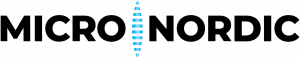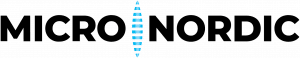Introduction:
Why settle for guesswork when it comes to ensuring your zebra scanner plays nice with your existing tech ecosystem? In the fast-paced world of retail, logistics, and beyond, the harmony between your scanning solutions and software is non-negotiable. This post dives into the heart of zebra scanner compatibility, shedding light on how these pivotal devices integrate seamlessly across various platforms and systems. We'll guide you through understanding compatibility nuances, ensuring your operations run smoothly without the hiccup of technical mismatches. Whether you're in the market for a new scanner or looking to optimise your current setup, this exploration is your first step towards achieving flawless operational synergy.
Key Takeaways
- Ensuring compatibility between Zebra scanners and your existing systems is crucial for streamlining operations and improving efficiency. This involves understanding the specific barcode technologies in use and selecting a system that aligns with these requirements.
- Integration with Enterprise Resource Planning (ERP) systems is a key factor for success, as it allows for seamless data flow and management across different aspects of the business. Prioritise scanners that offer easy integration capabilities.
- To avoid common errors and enhance operational efficiency, it's important to be aware of the potential pitfalls in scanner deployment and usage. This includes understanding the importance of Scan-to-Connect technology for quick and reliable connections.
- Leveraging the right software solutions can significantly boost the productivity of your Zebra scanners. Look for software that offers features tailored to your business needs, such as inventory management or asset tracking.
- Consulting with experts for scanner integration can provide valuable insights and ensure that your setup is optimised for your specific operational requirements. Consider seeking professional advice to navigate the complexities of technology integration.
- Finally, getting started with Zebra scanner solutions involves a comprehensive approach that includes choosing the right hardware, integrating with key software systems, avoiding common setup errors, and continuously seeking ways to enhance operations through technology.
Understanding Barcode Tech
Evolution Overview
The journey of barcode technology began in the 1950s. It has drastically transformed over the decades. Initially designed to streamline supermarket checkouts, it now plays a pivotal role across various sectors.
The first barcode system was simple yet revolutionary, using linear patterns to represent data. This innovation laid the groundwork for what would become an indispensable tool in global commerce.

Types Explained
Barcode technology divides into two main categories: 1D and 2D barcodes. Each serves distinct purposes and carries information differently.
1D barcodes, also known as linear barcodes, consist of parallel lines varying in width and spacing. They are widely used in retail for product identification and pricing.
2D barcodes, such as QR codes, store data both horizontally and vertically. This allows them to hold more information in a smaller space. They have gained popularity for their versatility in storing complex data like URLs or contact details.
1D vs 2D
Understanding the differences between 1D and 2D barcodes is crucial for selecting the right scanner. 1D barcodes are simpler, focusing on encoding information in one dimension, typically numbers and letters.
In contrast, 2D barcodes can encode a wider array of data types including binary and text. This makes them suitable for applications requiring more detailed information storage.
Accuracy Importance
Barcode accuracy is vital across industries such as retail, healthcare, and logistics. Inaccurate readings can lead to significant losses or even jeopardize patient safety in medical settings.
Reliable scanning ensures efficiency and traceability from manufacturing through to sale or distribution. It reduces errors and enhances overall operational effectiveness.
Reliability Significance
The reliability of barcode systems underpins their widespread adoption. Industries demand robust solutions capable of withstanding harsh environments while maintaining high performance levels.
Zebra scanners are renowned for their durability and precision. Their ability to read damaged or poorly printed codes makes them invaluable assets in fast-paced work environments.
Choosing the Right System
Compatibility Factors
Compatibility lies at the heart of selecting a barcode scanning system. It's crucial to ensure the scanner meshes well with existing software and hardware infrastructures. This includes checking for support across various operating systems like Windows, Android, or iOS, and ensuring seamless integration with inventory management or POS systems.
Businesses must also consider the barcode types they plan to scan. Zebra scanners are versatile, supporting a wide range of barcode formats, but confirming this compatibility is key. They should handle everything from traditional 1D barcodes to complex 2D codes without hiccups.
Environmental Considerations
The physical setting where the scanner operates greatly influences choice. Handheld scanners offer flexibility for on-the-move employees in retail or warehouse settings. They're designed to withstand drops and varied temperatures.
Fixed-mount scanners excel in industrial environments where goods move along conveyor belts. Their robust build suits high-volume scanning tasks without manual intervention.
For outdoor or rugged use, certain Zebra models are engineered with enhanced durability features. These include water resistance and dust protection, ensuring reliable performance in challenging conditions.
Usage Frequency
Frequency of use dictates scanner selection as well. High-traffic retail outlets benefit from devices that can endure thousands of scans daily. In such cases, investing in high-end Zebra models promises longevity and efficiency.
Conversely, small businesses with sporadic scanning needs might opt for more cost-effective solutions. These still offer quality scanning capabilities but at a lower investment point.
Mobile computer scanners blend portability with powerful computing abilities. They suit roles requiring real-time data access alongside scanning functionalities, such as inventory management on the shop floor.
Future-Proofing Solutions
Embracing scalable solutions ensures your chosen system grows alongside your business. Opting for Zebra scanners that support software updates and accessory integrations future-proofs operations. This adaptability means businesses can expand their barcode usage or upgrade systems without needing complete overhauls.
Furthermore, choosing devices with cloud connectivity options facilitates easy data sharing across locations. This proves invaluable for businesses eyeing expansion or those operating multiple sites.
Integrating Scanners with ERP
System Connection
Integrating Zebra scanners into Enterprise Resource Planning (ERP) systems demands a strategic approach. This process involves configuring both the scanner and the ERP software to communicate effectively. It starts with selecting compatible hardware and software interfaces that ensure seamless data transmission.
Businesses must install appropriate drivers and middleware. These components enable the scanner to send data directly to the ERP system. The configuration might require technical expertise, often provided by IT professionals or the vendors themselves.

Real-time Capture
The integration of Zebra scanners with ERP systems revolutionises inventory management. Real-time data capture allows for immediate updates to stock levels, reducing discrepancies and enabling accurate forecasting. This immediacy is critical in fast-paced environments where timely information impacts decision-making.
Asset management also benefits significantly from this integration. Companies can track assets throughout their lifecycle, from acquisition to disposal. This detailed tracking supports better asset utilisation and reduces losses due to misplacement or theft.
Challenge Resolution
Despite the clear advantages, integrating scanners with ERP systems presents challenges. Compatibility issues may arise, leading to data transmission errors or delays. Furthermore, the complexity of some ERP systems can make integration a daunting task for businesses without extensive IT resources.
utions include working closely with vendors who offer comprehensive support and opting for scanners known for their broad compatibility, like Zebra models. Investing in customisation services can help tailor the integration process to specific business needs, ensuring a smoother implementation.
Avoiding Common Errors
Setup Mistakes
Improper setup often plagues scanner deployments, leading to inefficiencies. Ensuring devices are correctly configured for their intended environment is crucial. Misalignment between scanner capabilities and software requirements can cause significant operational delays.
One must verify compatibility with existing ERP systems, as discussed in the preceding section. This step prevents data mismatches and ensures seamless integration. Regular firmware updates keep scanners in sync with evolving enterprise software landscapes.
Configuration Errors
Incorrect configuration is another common pitfall. It hampers the scanner's ability to accurately capture data, affecting overall productivity. Key settings, such as barcode format recognition and scanning sensitivity, require careful adjustment.
Users should consult the manufacturer's guidelines to optimize settings for specific use cases. Tailoring these parameters enhances scanning precision and reduces error rates significantly.
Maintenance Tips
Regular maintenance extends scanner lifespan and maintains high performance levels. Dust and debris accumulation can impair scanning accuracy over time. A routine cleaning schedule prevents such issues.
Firmware updates address security vulnerabilities and improve functionality. They ensure that scanners remain compatible with new types of barcodes and encryption standards. This proactive approach minimizes downtime and supports continuous operation.
Training Importance
User training cannot be overlooked when deploying zebra scanners. Familiarity with device features and proper handling techniques boosts efficiency. It also reduces the risk of accidental damage.
Comprehensive training sessions cover best practices for troubleshooting common errors. Empowered users contribute to smoother workflows and quicker resolution of technical glitches.
Environmental Factors
Environmental conditions greatly influence scanner performance. Extreme temperatures, humidity, and direct sunlight can degrade component functionality over time. Implementing protective measures mitigates these risks.
Placing scanners in temperature-controlled areas preserves their integrity during harsh weather conditions. Using protective covers shields devices from dust accumulation and liquid spills, ensuring reliable operation.
Importance of Scan-to-Connect
Feature Overview
Scan-to-Connect technology significantly simplifies the process of pairing devices. It eliminates the need for manual entry of codes or navigating through complex settings. Users can quickly connect their Zebra scanners to a host device by scanning a QR code. This method reduces setup time and minimises errors.
With just one scan, workers gain immediate access to the tools they need. This efficiency is crucial in environments where time is of the essence and productivity cannot be compromised.

Compatibility Considerations
Ensuring seamless connectivity between Zebra scanners and various host devices requires attention to compatibility. Not all devices are inherently ready to communicate with each other without the proper protocols and software in place.
Manufacturers often release compatibility guides to help users identify which models of scanners work best with specific types of devices. These guidelines are essential for preventing connection issues that could disrupt workflow.
Compatibility extends beyond hardware; it also includes software versions and operating systems. Keeping all elements up-to-date ensures that Scan-to-Connect features function as intended.
Fast-Paced Benefits
In fast-paced work environments, the ability to quickly pair devices without interruption is invaluable. Scan-to-Connect facilitates this by offering a straightforward solution that gets workers back on task with minimal downtime.
The benefits of this technology are particularly evident in sectors like retail, warehousing, and logistics, where efficiency can directly impact customer satisfaction and operational costs. Quick device pairing means less time spent troubleshooting and more time completing essential tasks.
Leveraging Software for Efficiency
Software Solutions
tware solutions play a pivotal role in enhancing the functionality of Zebra scanners. These applications facilitate advanced data management and the creation of custom workflows tailored to specific business needs. By integrating software that complements scan-to-connect features, businesses can streamline operations significantly.
Organisations leverage software to configure their Zebra scanners for optimal data capture, ensuring information is not only collected accurately but also categorised and stored efficiently. This seamless integration between hardware and software allows for real-time data analysis, crucial for making informed decisions quickly.
Automation Role
The role of software in automating data capture and entry processes cannot be overstated. It transforms manual tasks into automated operations, reducing human error and increasing productivity. For instance, inventory management becomes less cumbersome as software integrated with Zebra scanners automatically updates stock levels, eliminating the need for manual counts.
This automation extends beyond simple data entry to include complex workflow optimizations. Tasks that previously required multiple steps can be condensed into a single action, thanks to sophisticated software algorithms that understand and execute business rules based on scanned input.
Case Studies
Several case studies highlight how software integration has improved operational efficiency across various industries. One notable example involves a retail chain that implemented software solutions with their Zebra scanners to enhance customer experience through faster checkout times and accurate inventory tracking.
Another case study from the logistics sector shows how integrating scanning technology with route optimization software led to significant improvements in package handling times and delivery accuracy. Drivers could scan packages upon pickup and delivery, with the system automatically updating the dispatch centre in real time.
These examples underscore the transformative impact of combining Zebra scanner technology with powerful software solutions. By doing so, businesses not only enhance their operational efficiency but also gain a competitive edge in their respective markets.
Consulting Experts for Integration
Expert Advice
Seeking professional advice is vital for seamless integration of Zebra scanners into existing systems. Experts possess deep knowledge in configuring these devices to work optimally within diverse operational environments. They ensure that the scanners perform at their peak, aligning with the objectives outlined in leveraging software for efficiency.
Professionals can foresee potential compatibility issues and resolve them before they impact business operations. This proactive approach saves time and resources, making it a strategic move for businesses aiming for long-term success.
Customisation Benefits
Customising scanner systems to meet specific business needs is another area where experts excel. They tailor solutions that enhance functionality, improving data capture and processing speeds. Such customisation not only boosts operational efficiency but also offers a competitive edge in the market.
Troubleshooting by seasoned professionals further ensures that any technical glitches are swiftly addressed. This minimises downtime, maintaining high productivity levels across all business functions.
Knowledgeable Partners
Selecting the right partner for your integration project is crucial. Look for teams with a proven track record in handling Zebra scanner integrations across various industries. They should exhibit a clear understanding of both hardware capabilities and software intricacies.
It's beneficial to choose partners who offer ongoing support post-integration. This guarantees access to expert advice whenever needed, ensuring the scanner system remains efficient over time.
Getting Started with Solutions
Step-by-Step Guide
Implementing Zebra scanner solutions into your business operations requires a methodical approach. Begin by identifying the specific needs of your business and the types of barcodes or QR codes frequently scanned. This clarity ensures you select the appropriate Zebra scanner models.
First, assess your current infrastructure to determine compatibility and any required upgrades. Next, procure the scanners, keeping in mind future scalability and technological advancements. Training staff on how to use these devices efficiently is crucial for smooth integration. Finally, conduct thorough system testing before full-scale deployment to iron out any potential issues.
Key Considerations
For a smooth transition, focus on two main areas: staff training and system testing. Effective training programmes should cover not only the operational aspects but also troubleshooting common problems. This empowers employees to handle minor issues independently, enhancing productivity.
System testing is equally important. It should simulate real-world scenarios to evaluate both hardware performance and software integration. Identifying and rectifying glitches during this phase prevents operational disruptions post-deployment.
Monitoring Strategies
Once Zebra scanner solutions are up and running, establishing a framework for ongoing monitoring and evaluation is vital. Set benchmarks for system performance based on speed, accuracy, and user satisfaction. Regularly review these metrics to identify trends or areas needing improvement.
Consider implementing feedback mechanisms for users to report issues or suggest enhancements. This continuous loop of feedback and refinement helps maintain optimal system performance over time.
Enhancing Operations with Scanners
Advanced Uses
Zebra scanners have evolved beyond basic barcode scanning, offering advanced applications that significantly enhance operational efficiency. They now play a crucial role in asset tracking and quality control, areas vital for maintaining competitive advantage.
Asset tracking systems powered by these scanners ensure real-time visibility of resources across various sectors. They help businesses monitor the movement and status of goods, reducing the risk of loss or misplacement. In quality control processes, Zebra scanners verify product integrity and compliance with industry standards, ensuring only top-quality products reach consumers. This dual application not only streamlines operations but also boosts customer satisfaction.
Efficiency Impact
The introduction of scanner technology has revolutionized logistics and inventory management. By automating data collection, Zebra scanners eliminate manual errors, enhancing both efficiency and accuracy. This technological leap forward allows for quicker decision-making based on reliable data, leading to optimized inventory levels and reduced operational costs.
In logistics, the ability to scan and track parcels at every stage of the delivery process ensures transparency and accountability. It significantly improves package handling times and reduces instances of lost or delayed shipments. For inventory management, real-time scanning helps maintain accurate stock levels, preventing overstocking or stockouts which can disrupt sales.
Future Trends
Looking ahead, scanner technology is poised for further innovation. Augmented reality (AR) integration is one such trend that promises to transform how industries use Zebra scanners. AR can overlay digital information onto physical objects seen through a scanner or smart glasses, providing workers with real-time data to make informed decisions quickly.
Another exciting development is the use of scanners in non-traditional sectors such as healthcare for patient management and retail for enhanced shopping experiences. These applications demonstrate the versatility of scanner technology and its potential to streamline operations across diverse industries.
Summary
Selecting the right Zebra scanner and ensuring it's compatible with your systems is crucial for enhancing operational efficiency. You've explored everything from understanding barcode technology, choosing the right system, to integrating scanners with ERP, and avoiding common errors. Leveraging software for efficiency and consulting experts for seamless integration are steps that cannot be overlooked. Starting with solutions that enhance operations has never been more straightforward.
Now's the time to act. Ensure your business stays ahead by adopting Zebra scanners that fit seamlessly into your operations. Don't let compatibility issues slow you down. Embrace the change, consult with experts if necessary, and start reaping the benefits of a well-integrated scanning solution today. Your operations can only get better.
Frequently Asked Questions
What types of barcodes can Zebra scanners read?
Zebra scanners are versatile, capable of reading a wide array of barcode formats including 1D, 2D, QR codes, and more. This flexibility ensures compatibility with various systems and enhances operational efficiency.
How do I choose the right Zebra scanner for my business?
Selecting the appropriate scanner depends on your specific needs such as the environment (retail, warehouse), the type of barcodes being scanned, and integration requirements with existing systems. Consulting experts can provide tailored recommendations to optimise your operations.
Can Zebra scanners integrate with any ERP system?
Zebra scanners offer broad compatibility with numerous ERP systems. Integration capabilities may vary, so it's crucial to verify compatibility with your specific system or consult an expert for a seamless integration process.
Why is scan-to-connect important for Zebra scanners?
Scan-to-connect technology simplifies the process of linking scanners with host devices, reducing setup time and minimising connection errors. This feature is vital for maintaining productivity and operational continuity in fast-paced environments.

Ulrik Maxen: Specialist in rugged computers and mobile scanners
Ulrik is an industry veteran with over two decades of expertise working with rugged computers and mobile barcode scanners. Brands include Panasonic, DELL, Getac, Zebra, and Honeywell/Intermec. He is known for his commitment to delivering products and solutions that increase operational efficiency. Dedicated to following new market trends and client satisfaction, Ulrik is a trusted advisor where rugged computers and mobile barcode scanners must be deployed.